Here are some ideas to get RSS feeds into your Fediverse account.
Sites that provide RSS
Many sites already provide an RSS feed … look for the RSS symbol.
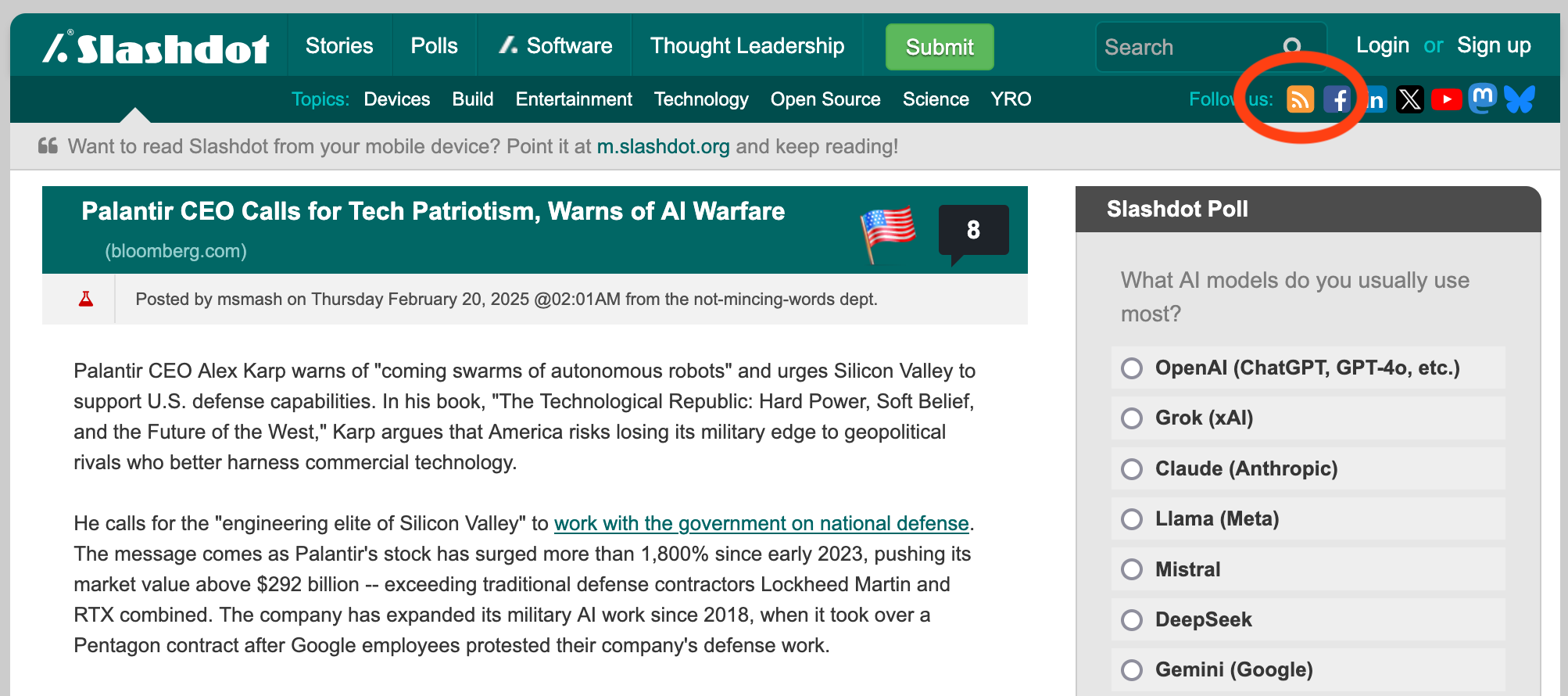
Use your browsers Copy Link facility to get the link.
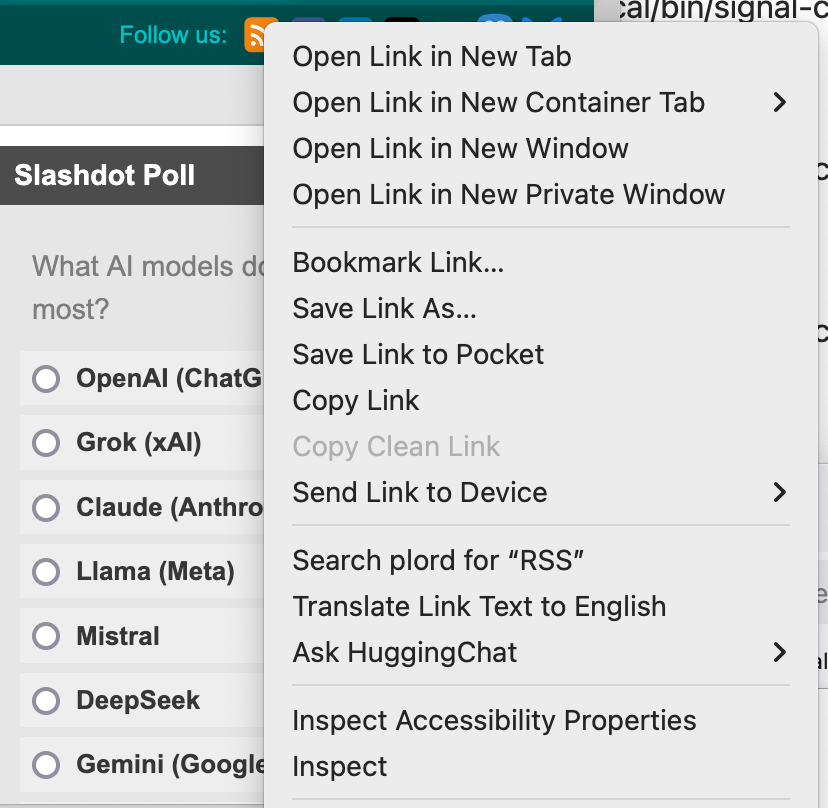
Finally, in your Fediverse account, do a private mention of @birb with the link you’ve copied.
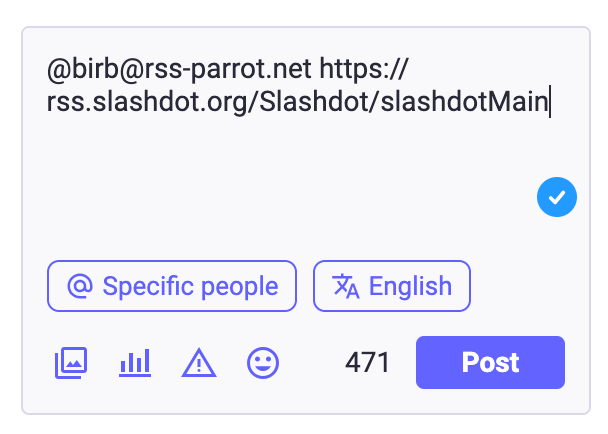
In a short time you’ll get a response with the created account to follow.
See https://rss-parrot.net/ for more details.
Sites that don’t provide an RSS feed
Some sites don’t offer an RSS feed … however, you can still use https://fetchrss.com/ to generate one for you.
For example, if you want to get Glastonbury Festival new into your Fediverse feed, they share info at https://www.glastonburyfestivals.co.uk/news, so enter that on fetchrss (you’ll need to create a user account)
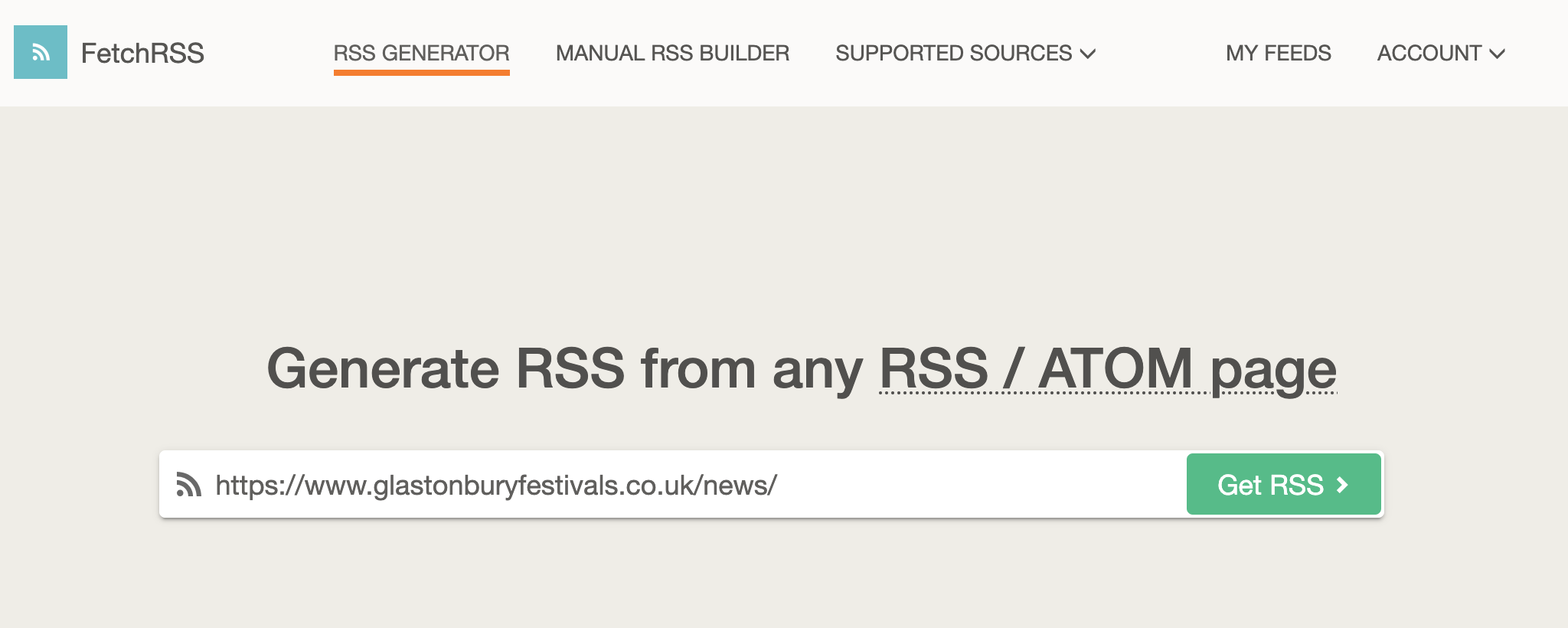
You’ll then get an editor page. Select parts of the page as prompted until the preview looks reasonable.
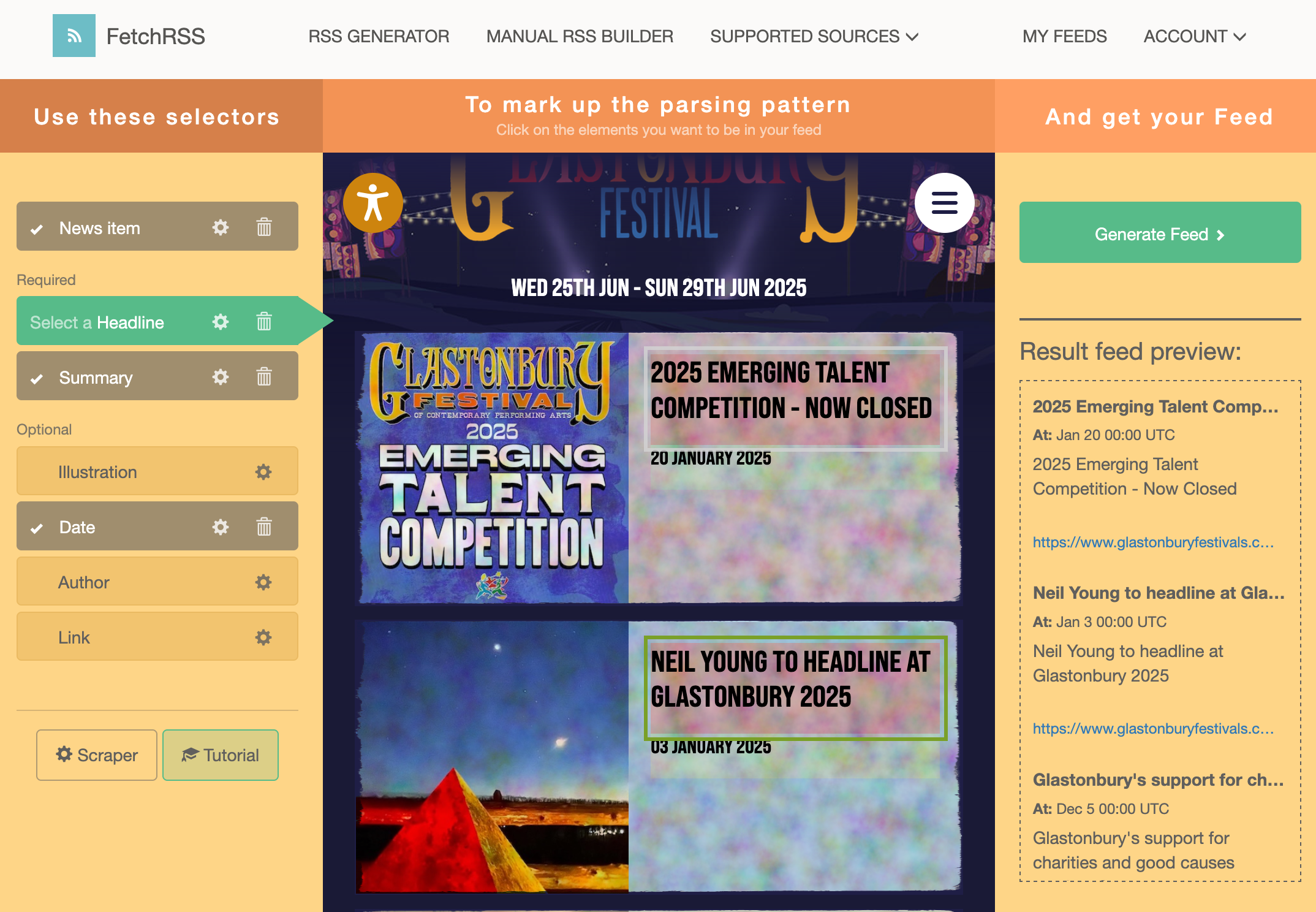
The Generate Feed button gives you the link which you can then feed into rss-parrot as mentioned above.
I noticed that fetchrss.com no-longer supports facebook pages with their free plan.
